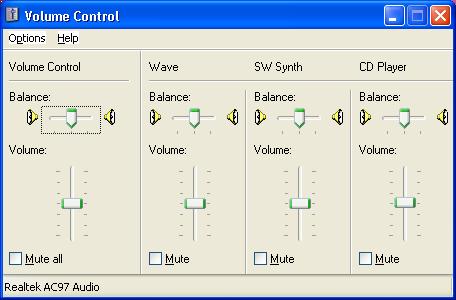I cannot play the sound file. Why?
If the sound track is not playing once you have pressed the play button there may be a number of reasons:
- The volume of the player or your PC has been turned down too low, or is muted. Check that the players volume is some way along the bar and that the speaker image is not muted:
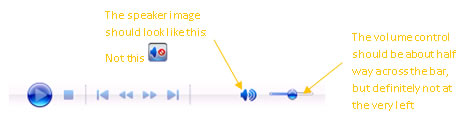
If this is already correct and the sound is not working next check the volume control of your PC. To do this follow the string below:
Start Bar<Programs<Accessories<Volume Control
Select the volume control application and the control box will open. Make sure that the mute section is unselected in each section and that the volume is part way up the bar as shown below:
If both these areas are correct there may be another problem (see below)
2. The track has already reached the end and has not reset to the beginning. To make sure that the track is at the start select or click and hold the ‘back to start’ button:
![]()
or click and hold down on the seek bar and drag it to the start of the bar (the left hand side).
- Your PC may not have the right software to load the content. Plugin software such as QuickTime is often already downloaded onto computers through other applications such as iTunes and Windows Media. However if you do not have this kind of software you may need to download a free audio plugin to play the tracks. Most computers will prompt you for this if it is necessary when the page loads.
- There is a problem with the ebook that means that the sound file has not been loaded properly. Copies of the tracks are available from the music department; please feel free to report the problem to the department who can pass the information to the ebook technician.