The slideshow does not look right.
There are a number of viewing options that may affect the way the slideshow looks:
- Zoom. If the slideshow has been zoomed in somehow the image will not be shown properly and the control buttons will not be shown. To make sure whether the image has not been zoomed into right click on the slideshow and check to see if zoom out is available:
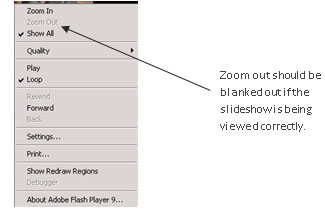
- Quality. If the quality of the image has been put down to low the image may be harder to see than if it was high. To check this right click on the slideshow and look at quality. The quality that is ticked is the one that is being used:
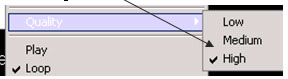
- There is a problem with the ebook and the slideshow. Please feel free to report the problem to the department who can pass the information to the ebook technician. The problem should be fixed soon